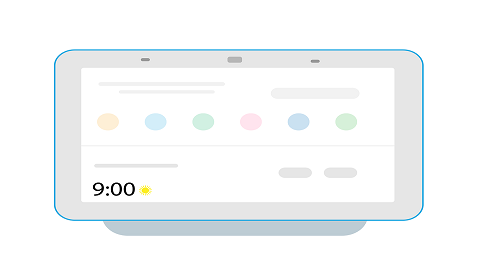Smart homes require the right smart products to ensure that they perform the expected functions. For many homeowners opting for home automation, voice control is number one on their wish list. It makes everything in the home so much easier and convenient to control.
Google Home Hub provides a central command point for all your connected devices. It allows you to access all your devices such as cameras, lights, doorbells and more by simply using your voice. In a nutshell, it helps to make your life easier with added comforts.
What Does the Smart Home Hub Do?
This is how you manage your home from your Home Hub’s view screen:
- Control the TV
- Keep an eye on the cameras
- Control lighting
- Lock and unlock doors
- Control temperature in the home
With trusted products from trusted brands such as Vera and Ezlo, you will stay connected and your automation will work effectively. Here are additional uses for the Google Home Hub:
1. Customize Your Daily Routine
Give your Google a cheery greeting in the morning and have your entire itinerary read back to you. It helps you create a personalized schedule that helps you prepare for your day effectively. Google will also inform you about issues such as:
- The weather
- Your reminders
- Commute to work
- Activities of the day
- Notifications
- Important meetings and briefings
You can access all these from the home screen. You can simply say something like, “Schedule my meeting for 10:00 am,” and it is done. It is a great tool for helping the busy executive navigate a day packed with activities.
2. Virtual Assistant
Google Home Hub comes with an in-built Google Assistant to help with tasks such as:
- Edit your shopping and packing lists
- Access instructions such as ‘How to bake cupcakes’
- Get your favorite videos or podcasts on YouTube
- Access sports scores
- Get a rundown of the weather forecast
- Access breaking news
- Find the nearest recycling plant
- Place a business call
You can also order a pizza or have lunch delivered to your door. It will do everything an assistant does for you and then some.
3. Turn Services Off
With a “Hey Google, good night”, you can get Google to turn off services such as the television and lights. It is also instantly alerted to lock the doors and set the alarm. It also turns down lighting to match the ambience so that interrupt your slumber.
You no longer have to walk around the house shutting windows, locking doors and switching off the lights in every room. With a voice command, this is all done and you can snuggle in and sleep.
Over 16 million combinations of color and light in the room will be detected by your Google feature. It then uses them to display photos that meld with your home décor to bring out the best ambience.
Google Home Hub not only turns your devices on and off but also helps to organize your life by a voice command.
4. The Ultimate Media Hub
You can access your favorite music from any source you choose. Moreover, Google allows you to listen to your preferred radio personalities or select music from your playlists. It gets very easy to have a party playlist when you throw a party for your friends.
The Hub comes with a full speaker that delivers the finest quality sound.
Google also updates your photo photos and gets you connected to live albums. It displays the latest photos from the family and friends who have shared live albums with you. All you have to do is say what album you want displayed and there you have it!
5. Control Your Automated Home
Google Home gives you a convenient way of controlling all your connected devices. If you swipe down on Hub’s screen from the top, you will uncover a column of icons and texts. These display the varieties of devices connected in your home.
These include the following:
- Thermostats
- Lights
- Locks
- Cameras
If you choose any of these icons, you are taken to the basic control menu. Tap ‘View Rooms’ you will get an index of your smart gadgets organized by room assignment. However, the Home Hub only displays the appliances that are connected to the Google Home app.
If you want to add more appliances, you are allowed to via the Home app. Follow these steps:
- Tap the home screen to open
- Tap ‘Add’
- Choose, ‘Set up Device’
You should have your account information on hand in case the app requires it.
Conclusion
The Google Home Hub helps to save so much time and energy especially when you barely have the time to spare. All you have to do is give a verbal order and everything is in motion.
What is the best Google Home Device
Related Resources