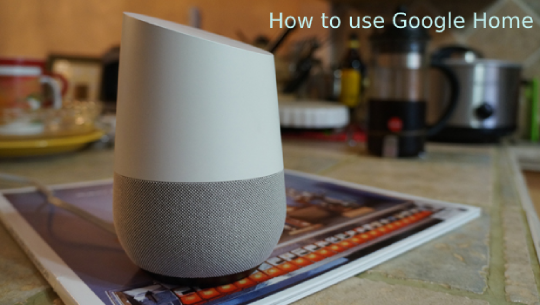Google Home smart devices are backed by the powerful search engine that provides answers to almost everything. That's one feature that makes Google Home devices a great addition to any smart home. If you have just purchased your first Google Home smart device or received a gift from a friend, you might be wondering how to put it to good use. Google Home smart devices have many features that can improve your life in numerous ways. Here's a short guide on how to use Google Home and make the best out of these devices.
How to Use Google Home: Hey, Google
Google Home devices come with a digital assistant (Google Assistant) that enables you to surf the internet and control other smart devices in your house. It's interesting how engineers at Google have stuck with the generic name (Google Assistant) while their competitors, such as Amazon, Apple, and Samsung, have customized names (Alexa, Siri, and Bixby) for their digital assistants.
But the good thing is that Google Home allows you to customize the name of your device. So, instead of saying, "Hey Google," you can call it by your preferred nickname, and it will still complete your requests. To change your assistant's name, say, "Hey, Google, change my name," and you will be good to go.
How to Use Google Home: Connecting Smart Devices
Besides playing music, reading news and weather reports, and surfing the internet, Google Home devices also let you control other smart devices in the house. Currently, most Google Home devices can connect to more than 3,000 smart devices, which is beneficial for people seeking to automate their homes. Additionally, Google is doing everything possible to make it easy to link new smart devices with Google Home smart speakers and hubs.
How to Use Google Home: Automating Your Home
One reason people want to know how to use Google Home devices is to make their lives easier. Do you want to automate your home? Then learn how to use Google Home. Google Home devices have basic commands that allow you to automate certain things such as setting the alarm, connecting your calendar, turning lights on and off, among other basic commands. Some Google hubs have a feature where you can create a digital sticky note. So, there's no need to fill your fridge door with sticky notes anymore.
Google Home devices also let you set up multiple users on your smart device. The Google Home device can, therefore, recognize more than one voice, and it can even understand other languages. If you are a bit tech-savvy, you can create command modules that integrate with the Google Assistant apps to automate certain functions.
How to Use Google Home: Shopping Online
Do you want to make your shopping experience a breeze? Then you have to learn how to use Google Home. Amazon Alexa has been the leader in this space for quite a while. Amazon smart home devices allow users to shop directly from the Amazon website by just issuing voice commands to Alexa. Currently, Alexa's main competitor is Google Assistant. Tables turned when Google announced that it would link Google Home devices with Google Express, Google's shopping platform.
With the introduction of the new service, Google Home users can now order their products from various stores, including Best Buy, Target, and Costco Wholesale. With Google Home, you can also check the nearest eatery and even pre-order your meal. Google Home also lets you reserve a parking slot via SpotHero.
How to Use Google Home: Make Calls, Read and Reply Messages
Learning how to use Google Home can make your calling and texting fun. The next time your hands are full, and you want to make an urgent call, don't worry because Google Home can do that for you. Just say, "Hey Google, call (Phone number)," and you will be good to go. Likewise, Google Home can help you manage your messages and notifications. Just say to your assistant, "Hey Google, do I have messages?" and the Google Assistant will read your unread messages. Some Google Home devices also allow you to create a speed dial list.
How to Use Google Home: Customizing Your Morning Report
We are living in an era where everybody is competing with time. Having a Google Home assistant can help to keep your day organized right from the time you wake up. A simple command such as "Hey, Google, tell me about my day," triggers an audio report of your daily activities. The best thing is that you can customize the morning report to your liking. For instance, you can customize categories such as News, weather, Google calendar reminders, traffic conditions, flight status, among others in your morning report. Therefore, by the time you leave home, you already have an overview of your day.
Google Home has many features that can make your life easy and organized. You only need to learn how to use Google Home to take advantage of these advanced features.