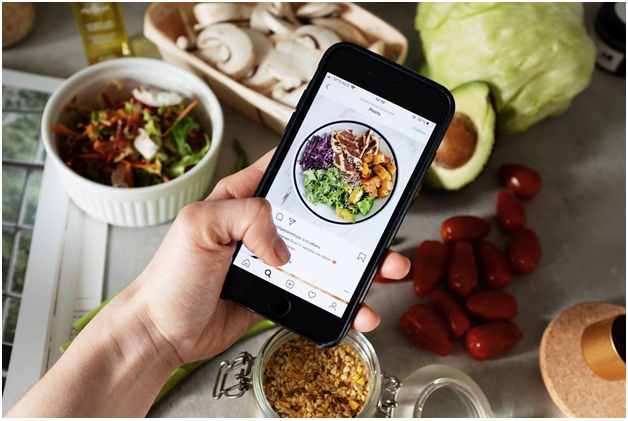Google Home Hub really can do just about anything for you. When someone asks you, “What can Google Hub control?” Your answer may be something to the effect that you have no idea how you survived without it.
Once you have it all set up and ready to go, you will be thrilled to discover all it can do. The first thing you have to do is decide where your device will live. Since it does not come with a camera, you can have it in your bedroom if you like.
Ultimately, you want your Home Hub where you are able to access it often. Also, it comes with a smart digital frame. Thus, you may want it in the family room where everyone can see the photos.
Your Google Home Hub is also able to do the following:
1) Recognize Your Voice
One of the benefits of Google Home Hub is that you can operate it using voice commands. It comes complete with Google Assistant and it is able to recognize the voices of those use it.
As a result, if different users ask the same questions, the results will not be the same. Google answers depending on who asked it. For instance, if you ask about your itinerary and your partner asks the same, Google will give you your individual itineraries.
The same applies for your entertainment preferences and other information that can be personalized. Nevertheless, this does not mean you cannot cheat voice recognition.
2) Allow Your Children to Access Google Home
Google Assistant is accessible for everyone that lives with you. This applies to your children as well. Children who are under 13 are allowed to access the Home Hub via Family Link app. This allows parents to create Google accounts for the kids and also offer a number of parental control options.
This includes restricting access to certain apps or information on the internet. It also allows parents to turn off Google Assistant for selected accounts.
3) Allows You to Limit Access to Google Assistant
When you need to limit access to Google Assistant for whatever reason, the Google Home app allows you to. The Hub can be a distraction, especially to children’s schedules. You may want to have uninterrupted mealtimes or for the kids to do their homework without distractions.
To limit access to Google Assistant, here’s what you do:
- Tap the app to open it
- Select the Home Hub icon
- Tap the gear icon to get settings
- Select ‘Digital Wellbeing’ then ‘Set up’
- Select ‘Skip Ahead’ to get to the Schedule Downtime screen
- Enable the custom schedules to turn Google Assistant either on or off
The Home Hub will show video content when it is asked for it. Hence, you must ascertain that the content your children ask for is screened appropriately.
4) Censor Content
Google Home Hub comes with a screen that allows you to watch videos from your favorite streaming services. If you do not want your children watching content that you consider inappropriate, you can filter it.
You can limit access to specific content from search results. Moreover, you can even block access to them completely. Google also allows you to block certain phone calls, answers to certain questions as well as games from Google or other parties.
You can limit content for everyone at home or for the accounts managed via Family Link. Also, the limitations can be on all devices or selected on. To do this:
- Open th4 Google Home app
- Go to settings
- Go to Digital Wellbeing
- Select ‘Set up Filters’
5) Manage Your Automated Home
The Home Hub also doubles up as your control center for your connected smart home devices. It allows you to control multiple devices from a single source.
- Swipe down from the top of your Hub’s screen to get ‘Home View Menu’
- A line of icons pops up with a text showing the device categories
- Select the category you want to manage and hit basic control menus
6) Ask For Recipes
With a Home Hub, you can get detailed instructions on any recipe you ask Google for. You can also access myriads of recipes online and even watch tutorial videos if you like.
Conclusion
Google Home Hub can control pretty much everything in your home, even helping you to organize your family meals. It will help you with your daily routines and help to provide appropriate entertainment for your children.
Google Assistant even allows you to disable it to avoid distractions when you need to. All in all, the device makes home management that much easier for you.
How to Use Chrome cast with Google Home Mini
Related Resources